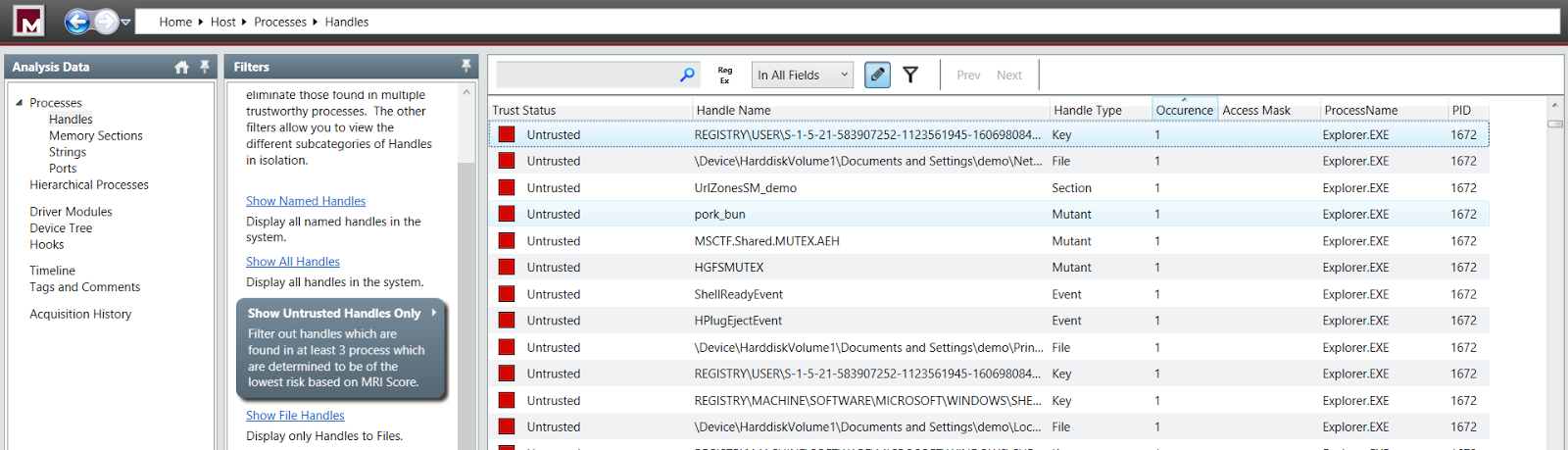DFIR Dec. 2013 Memory Forensics Challenge notes :
This is my first memory forensics
outside of SANS 508 SIFT workstation investigating Timothy Dungan
workstation "Stark Research Labs Intrusion case by Hydra" . So even though I believe that I have answered the questions that were asked in the SANS DFIR blog , there are lots still to learn and more skills to sharpen. Using lots of curiosity, volatility, redline, and SIFT workstation it is easy to run a memory investigation especially if one is quipped by SANS508 course material and volatility IRC channel. Below are my scattered notes from three separate sessions, the overall time it took is over 7-8 hours, it could have been done in one session with more focus and less distraction form the kids.
[ note to oneself : collect reports and screenshots more next time, and write report as you go along ]
workstation "Stark Research Labs Intrusion case by Hydra" . So even though I believe that I have answered the questions that were asked in the SANS DFIR blog , there are lots still to learn and more skills to sharpen. Using lots of curiosity, volatility, redline, and SIFT workstation it is easy to run a memory investigation especially if one is quipped by SANS508 course material and volatility IRC channel. Below are my scattered notes from three separate sessions, the overall time it took is over 7-8 hours, it could have been done in one session with more focus and less distraction form the kids.
[ note to oneself : collect reports and screenshots more next time, and write report as you go along ]
Using Mandiant Redline:
Used Redline white listing to filter out a large amount of data that is not likely to be interesting: data that corresponds to unaltered, known-good software components, however, I was not successful at finding red flags "rouge processes" straight away, There were three suspicious processes i was targeting , however could not find the obvious anomaly malware introduced to systems, so
started looking for other low hanging fruits/signals that could give me a good pivot point to start using also the low frequency of occurrence technique and
focusing on the DFIR challenge questions asked to keep me focused.
·
Suspicious untrusted handle pork_bun associated with the
explorer.exe process (pid:1672)
Possible Gobal
root kit cloaking activity via System Service Descriptor hook:
The hooking module
name looks suspicious irykmmww.sys hooked to ntoskrnl.exe with NtEnumerateKey ,
and NtEnumerateValueKey , as well as
NtQueryDirectoryFile which are used to hide things:
o
NtEnumerateValueKey : : Allows an application to identify and interact with
registry values. Malware use this insert itself between any registry
value request and filter out what value it wants to hide.
o
NtEnumerateKey :
Allows an application to identify and interact with registry Keys. Malware use this insert itself between
any registry key request and filter out any registry keys it may want to hide
its value.
o
NtQueryDirectoryFile :
Gives the application the ability to perform a directory listing. By hooking
this function a malware can hide directories or files from normal file managers
as well as anti-malware tools
o
NtDeviceIoControlFile, the
API Windows uses to do network related stuff and has been widely mentioned in
malware behavior analysis papers. Malware can use it to replay network traffic,
how cool is that?!
Not to mention my company campus ISP blocks me from doing
some more research ;-)
Not that it cannot be overridden with any vpn connection.
Tried to acquire the driver for further analysis, however
Redline couldn’t dump it, you will see later i was able to dump it with volatility which proves why you need to know more than one tool, as most likely one tool will not be fit for all situations and always tools will fail you most when you need them.
Using Volatility to cross check and dig deeper:
Treating it as a real case, preserving the initial image as
read only image and its hash value:
$ sudo chattr +i dfir-challenge/APT.img
To start processing we need to know more about the image
file profile, so we run imaginfo
sansforensics@SIFT-Workstation:/cases/dfir-challenge$
vol32.py -f ./APT.img imageinfo
Volatile Systems Volatility Framework 2.1_alpha
Determining profile based on KDBG search...
Suggested Profile(s) : WinXPSP3x86,
WinXPSP2x86
AS Layer1 : JKIA32PagedMemoryPae
(Kernel AS)
AS Layer2 : FileAddressSpace
(/cases/dfir-challenge/APT.img)
PAE type : PAE
DTB : 0x319000
KDBG : 0x80545b60L
KPCR : 0xffdff000L
KUSER_SHARED_DATA : 0xffdf0000L
Image date and time : 2009-05-05
19:28:57
Image local date and time :
2009-05-05 19:28:57
Number of Processors : 1
Image Type : Service Pack 3
PROFILE : WinXPSP3x86
The normal process scan for the processes that are not
supposedly hidden by unlinking the double linked list process structure.
Cross examining the processes seen normally via the doubly linked list vs. the ones scrapped from memory structures:
Scanning for network artifacts, since this is assumed to be
an APT "advanced persistent threat" case, one good lead would if the box was infected at some time malware will have to connect with Covert Command-and-control (C2) channels,
or if this was not the one with the originally infected malware, data exfiltration activity should leave some bread crumbs for us to trace.
interestingly enough from the connection scan above we see port 443 which is usually firewall friendly port appears to be either inactive or stealth. However it is from the same process to the same IP, the process is explorer.exe (1672). trying to find where is that ip using whois for the ip 222.128.1.2, as seen below we find out that the ip belongs to our friends in China state owned ISP in Beijing
Usually malware will set a mutant so that it does not cause
issues again to the system or itself by trying to install or over configure itself, that is done by checking if a certain mutant exists. one interesting mutant
I have seen In both redline and volatility was: The pork_bun mutant
Now that I am quite confident that expolere.exe pid:1672 is the
rouge process. Finding which process file have the malware in case it was injected or hollowed is quite tedious task, however double cheking least frequent strange named unsigned handles starting with the executable DLLs , as well as SDT hooks,
both dll search, and ssdt hooks via volatility arrived at the same conclusion as Redline, and this time I was able to dump the driver irykmmww.sys and confirmed its rouge using virustotal

both dll search, and ssdt hooks via volatility arrived at the same conclusion as Redline, and this time I was able to dump the driver irykmmww.sys and confirmed its rouge using virustotal

Most of the virustotal findings point to a generic trojan/backdoor
root kit installed using an exploit not spread like a virus, via social engineering, probably phishing as is the norm with APT, however i am not able to tell with the existing research so far.
virustotall also confirmed that an alternative of the notorious Poison Ivy Trojan was used, which famously was used to attack RSA's SecurID infrastructure in 2011, going strong after eight years and is being used in targeted attacks.
Other findings that the malware logs its findings or activity to :
C:\DOCUME~1\demo\LOCALS~1\Temp\irykmmww.log
C:\DOCUME~1\demo\LOCALS~1\Temp\irykmmww.log
So doing filescan and saving it to file for further analysis I can see a suspicious other files explorer file or two, for example
'\\WINDOWS\\system32\\exploder.exe' does not make sense to be running under system32?!
and with that i have the 5 DFIR questions answered almost, the process was 1672 explorer.exe, thirykmmww.sys is what is hiding the malware artifacts from the system, and persistence most likely achieved with dll injection via the irykmmww.dll.
there is more for me to follow up, and research, and more notes that I should have collected real time and post. hopefully next investigation would prove more conclusive and complete, and I would be then more familiar with windows internals.
final note: SANS recommends highly that "Intrusion/Incident reports" not to state personal opinions and present facts only, however for my learning process I have put some of my opinions, and hopefully will validate them soon if SANS DFIR publish their solution.